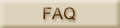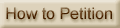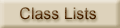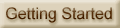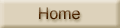|
ABOUT INTERNET COURSES
ONLINE COURSES
SUCCESS WITH ONLINE COURSES
USING THE INTERNET
USING BLACKBOARD
REFERENCES
|
Using Search Engines
You can locate useful or interesting web sites by using a search engine. Not
all GWC online courses require you to search for sites outside of the course
software. Your individual course syllabus will explain if this will be required
in your course.
Search engines are organizations with web sites containing huge databases of
web site addresses. You key in a subject or a name that describes what you are
looking for, and the search engine provides you with a list of web site addresses
that fit your search. You then simply click on an address to jump to that web
site.
General Tips for Successful Searches
- Choose a search engine that is known to deal with the kind of results you
are seeking.
- Determine your goals. Do you want just broad information or are you looking
for more specific data.
- Determine whether the information is likely to be in the title or first
paragraph, or buried within the document or site.
- Use a search engine's advanced features, and read the Help files if you
are unclear about its searching procedure.
Choosing Search Terms
- Enter synonyms, alternate spellings and alternate forms (e.g. friends, friendship,
friendly).
- Enter all the singular or unique terms.
- Avoid using very common terms.
- Determine how your search engine uses capitals and plurals.
- Use a phrase or proper name, if possible.
- Use multiple operators (e.g. AND, NOT) if the search engine allows it.
- If you receive too many results, improve your search after you review the
preliminary results. You may discover how to effectively use NOT. For example,
baseball AND California AND NOT Dodgers.
Choosing a Search Engine
| Search Engine |
Purpose |
| Yahoo, Magellan, NetGuide Live, Lycos Pointcom
Top 5% |
To browse a subject area |
| Yahoo, Magellan, Webcrawler, AltaVista, InfoSeek
or Hot Bot, Deja News |
To search Usenet |
| Magellan, Webcrawler, InfoSeek |
To include older gopher files in your search |
| AltaVista or InfoSeek |
To search as much of the Web as possible. |
| AltaVista, InfoSeek or HotBot |
Search every wood on a site |
| AltaVista, InfoSeek, UltraSeek |
Hard-to-find document |
| Webcrawler, Yahoo, or Magellan |
Find popular or easy site |
| Infoseek |
For few but relevant results |
| Webcrawler, Yahoo or AltaVista |
Search titles, url, keywords |
| Magellan or Lyccos Pointcom's Top 5% or NetGuide
Live's Best |
Search reviewed and evaluated sites |
|