
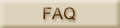 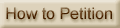 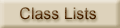 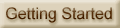  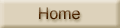
|
|
ABOUT INTERNET COURSES ONLINE COURSES SUCCESS WITH ONLINE COURSES
USING THE INTERNET USING BLACKBOARD REFERENCES |
Zipping Files
Most downloads come as a group of files. Often when you download from the Web, the compressed files are unzipped automatically (they are called self-extracting Zip files). They do not have the .zip extension (Mac = .bin or .hqx extension) but instead have an .exe extension. You download these files by clicking on the file name and they uncompress themselves. For more details go to http://www.winzip.com/aboutzip.htm Unzipping Files To download a .zip file, you will need an unzipping utility. After you have the utility on your computer, you simply download an .zip file and then use the utility to extract the group of files you need. For IBM compatibles WinZip is highly rated for ease-of-use and abundance of features. An unzipping and compression utility for Macs is StuffIt Deluxe. |
| Golden West College - 15744 Golden West Street - Huntington Beach, California 92647 - 714.892.7711 |